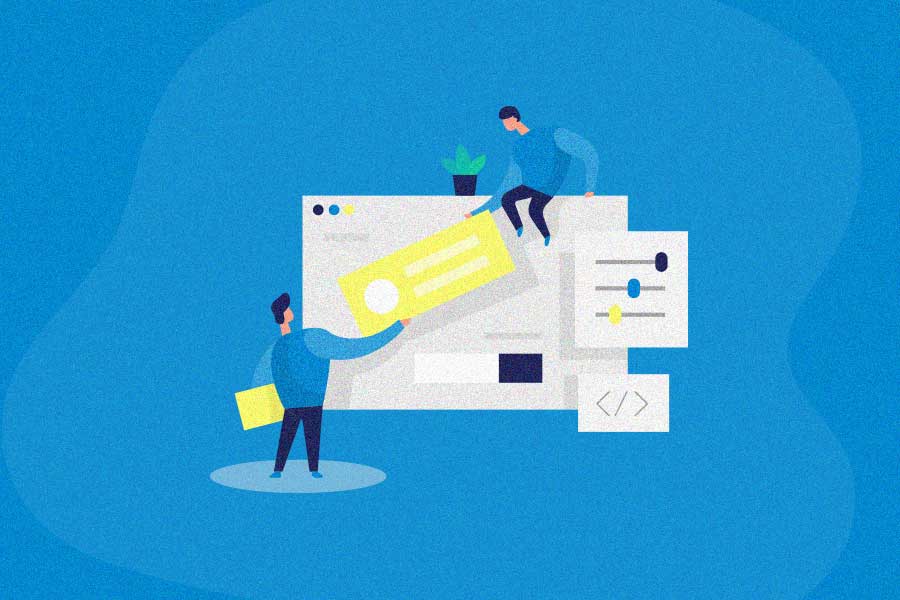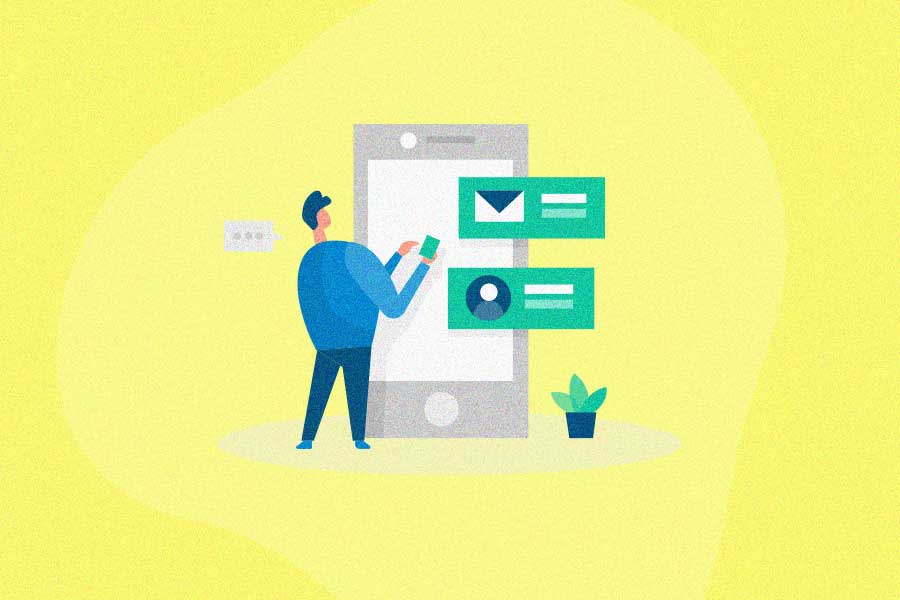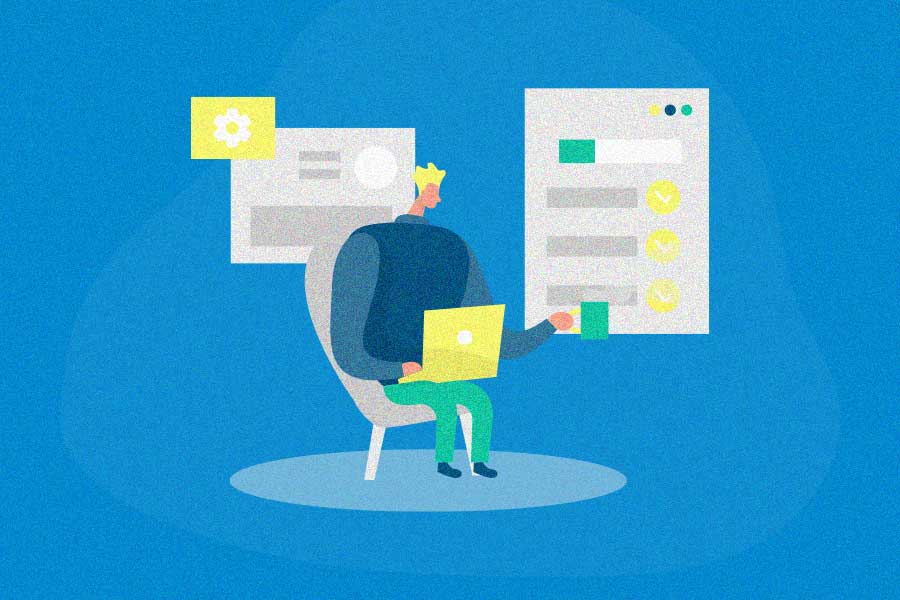If you’re serious about growing your audience, you cannot afford to do without online community software. Online community software, otherwise called “social software” are tools to help you create virtual communities where consumers can come together to share ideas, feedback, and engage with each other and your business.
Online communities help you tune into what your customers are saying – both the good and the bad. They help you figure out what you need to create better products and services your customers will love and refer to others.
Ultimately, creating online communities is about growing your business. Online community software helps you do this in a smarter and more efficient manner.
In this article we cover what to expect from online community software, how to determine if it’s right for you, and a quick overview of the top 33 online community software available.
(Or skip straight to the online community software below.)
What is online community software?
If you go online, you will find communities for each and every topic under the sun. It’s human nature to want to connect and exchange ideas. These communities can be set up by any business or individual with zero-to-minimal tech skills.
Online community software takes this one step further by providing features that make it easier to manage communities, get feedback, and monetize the platform at the same time.
Understanding online community software
Online community software are tools you can use to create, manage, and monetize online communities much more efficiently by leveraging automation and technology.
With online communities, businesses can engage with customers and glean insights on behaviors, patterns, trends, and preferences. These insights can then be used to create more targeted, more successful advertising messages.
Products and services can be tested ahead of time within the member community before an official release. Businesses can also use these platforms to answer questions, showcase their expertise, and build trust with their audience.
3 examples of successful online communities
- Apple’s Support Communities are simply fun places to hang out. Users can ask questions, find answers, and be a part of specific product communities (iPad, Apple Watch, Apple Music, etc.). Active participants get points, which increases their status level and access to privileges, as well as fuels ongoing engagement and loyalty.
- Virgin Mobile Australia implemented a wildly successful community platform to manage Virgin’s growing social media presence and the increasing customer inquiries.
- TripAdvisor self-hosts a community forum on their website. It brings their core audience of travelers together in one place to share knowledge and experiences. Discussion topics are categorized by destinations and travel themes. The forum enables the business to build long-term engagement with consumers, as well as identify the latest travel trends.
Key features of online community software
There are many features of online community software that provide value for businesses. Here are some of the most common ones:
- Member data management: As a business grows, it becomes more difficult to manually manage all customers and relationships. Community software invites customers (or members) to create their own profiles and even customize their individual spaces. Then, an administrator or moderator can filter, sort, and segment different levels or types of members.
- Content management: Online community software enables you to set up content creation and content sharing features. Your business can share content and measure how well it’s received, and members can also share useful content themselves and with each other.
- Engagement tools: Engagement is necessary for a community to thrive, and these are various tools to facilitate increased engagement among members. The most popular engagement tools are discussion boards, polls, surveys, and chats.
- An omnichannel experience: With online community software, businesses can connect with members through any number of their preferred channels – member forums, social media, emails, chats, and more. Some software offers in-app formats which means members and administrators can stay up-to-date even on the go.
- Notifications: Send out notifications of the most important updates, upcoming events, and promotions through multiple channels in an automated manner to all your members.
- Reporting and analytics: Most community software provides a centralized dashboard with access to advanced reporting and analytics. Get insight into the most popular types of content, the most popular discussion topics or areas for improvement, and how engaged users are in your community
- Event management: You can notify members of upcoming events, sell tickets and souvenirs, and send them ongoing updates.
- Donations management: Nonprofits and charitable organizations particularly benefit from this feature, which provides end-to-end automation for all your fundraising needs.
- Media library: Media libraries allow you to organize content in a centralized location and grant controlled access to members depending on their categories or types
- Security and safety: Online community software makes it easier for you to ensure the safety and security of your members. A lot of tools have automated moderators to scan content for spam, hate speech, or trolling and flag them. This ensures your members feel supported in your community.
Benefits of online community software
Why should you use online community software? Here are some of the top benefits that come from using a tool to create or manage your community:
- Attract and engage customers: Quite simply, a well-designed community platform will help attract new customers and retain existing ones in the long run. This is done through the software’s interactive messaging, automated responses, and engagement tools.
- Solidify your brand reputation: Online communities can encourage trust and credibility among members. In turn, customers are more loyal to brands they see as trustworthy and concerned about their needs. A recent survey revealed that 50% of respondents believe online communities inspire trust in the company.
- Validate products and services: Online communities are a great way to test and validate products and services with a dedicated sample size of your market. The feedback can help you develop a more solid offering and increase overall sales.
- Minimize costs: Automated online community tools are capable of performing a large chunk of customer service and support tasks, reducing costs to a great extent. Marketing can also be made more cost-effective, thanks to the reliable, real-time customer data you get from the software.
Is online community software right for you?
Online community software is a great choice for any type of business or organization looking to scale. No matter what industry or market you’re in, there are different types of software available for different needs.
Some are all-in-one solutions with everything you need for community management in one place. Others offer bespoke options that offer end-to-end customization. There are even software options designed for specific niches, like SaaS, course creators, teacher communities, church communities, and more.
The options can seem overwhelming if you’re new to the world of online community software. We’ve put together a checklist on what points to cover when you’re deciding which software will work best:
- Feature list: Explore the full list of features provided by the online community software and identify your must-haves. Does the software enable customizations based on your needs, or do you have to use a specific suite? Are there add-ons? Can you access the software desktop, tablet, and mobile?
- Ease of setup: How easy is the software to set up and integrate into your team? Does the company help you with set up or offer training?
- Customer support: What type of customer support and material does the company provide? How quickly can they deal with your inquiries or concerns?
- Security: How secure is the platform and the messages sent through online communities? What is the level of moderation available?
- Costs: Finally, is the cost of the product something you can bear? Are there monthly payment options? Do you get a discount if you pay annually?
Alternatives to online community software
If your business isn’t quite ready to create an online community, there are still a lot of ways to engage with your customers. Here are a few other types of software to consider:
- Free referral program software you can try
- Customer engagement tools worth trying
- The best online reputation management services
- Software solutions to create customer success
- Answer customer concerns with help desk tools
The evaluation criteria
Our team has researched and compiled the top online community software tools. Read how we evaluated our list, and then browse through the reviews below:
| Evaluation criteria | Description |
| Pricing | How much does the software cost? What different plans are available? Are you required to commit for an entire year, or are monthly plans available? |
| Free plan or trial | Does the company offer a free plan or trial period for you to try out the software before purchase? |
| Customer service and support | How does the company help assist you when using the software? What are the ways you can contact them for questions or issues? |
| Review score | How do existing users rate the online community software? Based on an aggregate score from top review sites, our rating is out of 5 stars and indicates how many people reviewed the software tool. |
| Notable features | What makes this online community platform stand out? We’ve broken down the top features of each, such as moderation tools, plugin integration, and data analytics. |
Top 33 online community software tools
Using our evaluation criteria, we put together a list of the top online community software. Read more about each company and its most popular features below.
Note: The software is not listed in any order of rank or recommendation. Our aim is to put together a selected source of online community solutions, and give a clear picture of all the available options.
Answerbase

Key features
- Multiple Q&A solutions: The platform is available for ecommerce, self-help, customer support, community support, private collaboration, or lead generation models.
- Knowledge sharing and recognition: Content reviews, document sharing, and fun gamification features can be used to encourage community interaction.
- Seamless third-party integration: Works together with commonly used platforms, including Bigcommerce, Shopify, MailChimp, Constant Contact, Zapier, Zendesk, and more.
| Pricing | Free demo or trial | Customer support | Review score |
| Basic ($19/month), Professional ($49/month), Growth ($129/month), and Business ($249/month) | Free demo and trial available | Email, knowledge base (phone support for Growth and Business) | 4.8 (15 reviews) |
Circle

Key features
- Flexible membership options:Create specific membership communities for students, coaching clients, product discussions, and more.
- Easy integration: Integrate an online community anywhere you want: your website, online course page, product page, and even your creator stack workflows.
- Premium white-labeling: Choose your own colors and logo, use a custom domain, and own 100% of your member data.
| Pricing | Free demo or trial | Customer support | Review score |
| Basic ($39/month), Professional ($79/month), and Enterprise ($199/month) | Free demo and trial available | Email, knowledge base (priority email support and dedicated account manager for Enterprise) | N/A |
Comradery

Key features
- Easy engagement:Connect with members through their preferred channels, whether it’s a quick chat, a long discussion, threaded posts, or weekly email digests.
- Focused on safety: Advanced moderation tools, permissions, blocking, and reporting functions help create a safe and secure environment for members.
- Advanced customization: Use your own domain, fully customize the look and feel of your site, and use their API to have complete access to your data.
| Pricing | Free demo or trial | Customer support | Review score |
| Free, Standard ($100/month), and Premium (contact for pricing) | Free plan and demo available | Email (priority support for Premium) | N/A |
Crowdstack

Key features
- Engagement on multiple levels:Connect with members through blog posts, discussion topics, calendar events, resources, and status updates.
- Customizable workflows: Create rules that enable you to set specific conditions, triggers, and actions that fire automatically.
- Monetization tools: A built-in premium membership system allows you to generate revenue from premium features and content.
| Pricing | Free demo or trial | Customer support | Review score |
| Basestack ($49/month), Midstack ($149/month), Fullstack ($399/month), and Fullstack Enterprise (contact for pricing), | Free trial available | Documentation, knowledge base, tickets | 4.3 (13 reviews) |
Discourse

Key features
- Scrollable conversations:As opposed to clicking through multiple pages, discussions are scrollable, offer just-in-time loading, and can expand content at the top or bottom of each post.
- Dynamic notifications: Get notified whenever someone mentions your @name or replies to your post. You can also receive notifications through email if you’re not currently logged on.
- SEO optimized: All the public topics and chats support Google indexing and searching.
| Pricing | Free demo or trial | Customer support | Review score |
| Platform is free, while hosting plans include Standard ($100/month), Business ($300/month), and Enterprise (contact for pricing), | Free open source software to host on your own server, demo, and trial available | Email (migration for Business, and priority support for Enterprise) | 3.9 (54 reviews) |
Flock

Key features
- Communicate in channels: Create private and public channels, so you can organize your conversations and streamline discussions.
- Productivity tools: Create shared to-dos, send live updates, and hold polls for team consensus – all in one platform!
- Secure communications: Rest assured knowing that all team communications are encrypted and protected against breaches.
| Pricing | Free demo or trial | Customer support | Review score |
| Free, Pro ($6/user/month), and Enterprise (contact for pricing) | Free plan, demo, and trial available | Help center, guides, videos, chat, tickets (priority support for Pro and dedicated support for Enterprise) | 4.5 (437 reviews) |
Higher Logic

Key features
- Powerful engagement solution: Appeal to members through a combination of peer-to-peer connections, resources, networking, events, support, and best practices – all from one place.
- Community frameworks: Engage everyone in your community with subgroups and microsites, personalized to your community’s interests, roles, and more.
- Tailored email communications: Create personalized content based on the 360-degree data insights available from the platform.
| Pricing | Free demo or trial | Customer support | Review score |
| Contact for plans and pricing | Free demo available | Email, phone, help center, community, training, support resources, tickets | 4.4 (222 reviews) |
Hivebrite

Key features
- Data management: Import member data, use search and targeting filters, and perform mass updates across the entire database.
- Collaboration opportunities: Find opportunities and request for help, with posts and file sharing that help you find what you’re looking for.
- Group sub-communities: Let your members find and engage with other like-minded people, adding group admins, categories, and more.
| Pricing | Free demo or trial | Customer support | Review score |
| Contact for plans and pricing | Free demo available | Help center | 4.4 (122 reviews) |
Honeycommb

Key features
- Web and mobile apps: Work across multiple platforms, including mobile apps (iOS and Android) and web applications.
- Powerful control center: Manage all aspects of your community, with an analytics platform, a CMS, a user roles system, and more.
- Multiple translations: All consumer applications are multilingual. And if your language isn’t currently supported, the team will work with you to provide it!
| Pricing | Free demo or trial | Customer support | Review score |
| Launch fee: Standard is $499 / Branded is $749, with recurring costs starting at $300/month | Free demo available | FAQ, help center, community resources, success manager, tickets | 4.8 (22 reviews) |
Influitive

Key features
- Virtual EventHub™: A turnkey managed service gets your live digital event up and running for an unlimited number of attendees.
- Advanced reporting: Customize a dashboard to feature up to six custom queries you can track, measure, and gain insights on important metrics to your business.
- Professional services team: Work directly with experts to launch, manage, and grow a successful advocate community.
| Pricing | Free demo or trial | Customer support | Review score |
| Professional, Corporate, and Enterprise (contact for pricing) | Free demo and trial available | Knowledge base, videos, webinars, tickets, Influitive Institute | 4.5 (512 reviews) |
inSided

Key features
- All-in-one customer growth and retention: Build a strong online community with advanced Q&A and discussions, events, user groups, and community-driven capabilities.
- In-app embeddables: Provide an open platform and contextual content within the product, enabling customers to share feedback and stay up-to-date with the latest news.
- Product feedback and ideation: Involve members in product ideation, beta-testing, and relevant discussions revolving around product development.
| Pricing | Free demo or trial | Customer support | Review score |
| Professional, Business, and Enterprise (contact for pricing) | Free demo available | Email, help center, ebooks, webinars | 4.5 (58 reviews) |
Khoros

Key features
- A scalable platform: Choose from 100+ configurable permissions and support multiple communities from one platform.
- Enhanced moderation tools: Go beyond basic approvals, with automatic tagging, routing, and prioritizing individual messages.
- Robust privacy and security: Maintain a healthy community with configurable spam management, profanity and abuse detection, and industry-leading security measures.
| Pricing | Free demo or trial | Customer support | Review score |
| Contact for pricing | Free demo available | Resource center, webinars, ebooks | 4.2 (57 reviews) |
OnSemble

Key features
- Solid communication features: Disseminate any information, from announcements, alerts, and open forums, so your team can stay up-to-date with the latest news.
- Alignment and engagement tools: Helps employees stay aligned to business goals and the internal culture with dashboards, polls, recognition tools, and visualizations.
- Collaborative documents: Enable employees to share and manage documents, create lists, manage forms, and search for anything in an instant.
| Pricing | Free demo or trial | Customer support | Review score |
| Contact for pricing | Free demo available | Support center, community, customer conference, tickets | 4.6 (174 reviews) |
ProBoards

Key features
- Unlimited sizing and scalability: Despite being free, there is no limit to how many posts or members you want to add to the scalable platform.
- Robust posting features: Post a variety of content easily, with automatic image prvies, video embedding, quick replies, flood control, polls, and more.
- Moderation tools: Moderators can move, remove, or lock topics and posts, store user notes on individual profiles, and access per-board moderation features.
| Pricing | Free demo or trial | Customer support | Review score |
| Classic (free) and Business (starts at $49.99/month) | Free plan and demo available | Email, phone, FAQ, support forum, help guide | 4 (15 reviews) |
Quip

Key features
- Multiple communication formats: Choose the best way to convey your message, whether it’s through a document, spreadsheet, slide, or live 1:1 chat.
- Template library: Speed up the creation process by using ready-made templates, including ones for account plans, case studies, campaigns, meeting notes, and more.
- Productivity tools: Modernize the way you work on a platform that offers intuitive applications, powerful admin controls, and mobile and desktop access.
| Pricing | Free demo or trial | Customer support | Review score |
| Starter ($10/user/month), Plus ($25/user/month), and Salesforce Anywhere Advanced ($100/user/month) | Free trial available | Phone, knowledge base, community, training, webinars, videos, ebooks | 4.2 (970 reviews) |
Tapatalk

Key features
- Easily build a community: Create a brand new group, migrate your community to the platform, or connect an existing community to their mobile app.
- Tapatalk mobile app: Provide a seamless online community experience by adding a mobile layer that’s compatible with all major community software.
- Secure infrastructure built for communities: A combination of community software, cloud hosting, member subscriptions, and other community-driven tools to build a robust group online.
| Pricing | Free demo or trial | Customer support | Review score |
| Groups ($0–$10/month), Mobile ($0–$10/month), and VIP (+ $2.99/month) | Free plan available | Support forum, tickets | 3.7 (13 reviews) |
Tribe

Key features
- Complete customization: The white label platform adapts to your brand and integrates with your website, with a customizable header and footer that blends into your design.
- Engaging gamification: Reward members with virtual currency, and incentivize your community advocates by awarding points and badges.
- Smart activity feed and suggestions: A machine-learning activity feed delivers personalized content experiences and smart suggestions for a continuously improved experience.
| Pricing | Free demo or trial | Customer support | Review score |
| Free, Plus ($85/month), Premium ($249/month), and Enterprise (contact for pricing) | Free plan and trial available | Email, chat, knowledge base, community, ebooks, guides (dedicated account manager for Premium) | 4.7 (121 reviews) |
Vanilla

Key features
- SuccessTeam™: A dedicated customer success manager comes with all plans, helping you implement, launch and grow your community.
- Rich content types: Members can run polls, and post using code (HTML, BBCode, Markdown), images, or videos. Tweets, Pins, and Vines are even automatically recognized when pasted into a comment.
- Intuitive communication: Autosave and preview what you’re about to post, while a smart save feature puts you exactly at the last point you were in a discussion.
| Pricing | Free demo or trial | Customer support | Review score |
| Essential, Corporate, Enterprise, and Enterprise Plus (contact for pricing) | Free demo and trial available | Knowledge base, training, FAQ, webinars, ebooks, dedicated customer success manager | 4.4 (133 reviews) |
vBulletin

Key features
- Easy to set up: Launch your website in as little as 15 minutes, which includes a proprietary messenger chat app and built-in SEO.
- Essential built-in applications: From installation, you can create groups, blogs, discussion forums, and polls.
- Member management: A multi-user system comes with unlimited roles and permissions, granular privileges, and more tools to create a healthy environment.
| Pricing | Free demo or trial | Customer support | Review score |
| vBulletin 5 Connect ($249), vBulletin 5 Connect + Mobile Suite Bundle ($399), and vBulletin Cloud (starts at $179.95) | Free demo and trial available | Knowledge base, FAQ, support forums, videos | 4 (14 reviews) |
VeryConnect

Key features
- Secure engineering: Reliable technology is developed with the highest engineering standards, and receives regular updates for added security.
- User-friendly platform: A modern layout comes with intuitive navigation and features that enable your team and community to engage without a hitch.
- Multiple ways to interact: Communicate with your community in the way that works best, whether it’s through a discussion board, sharing files, or managing events.
| Pricing | Free demo or trial | Customer support | Review score |
| Contact for pricing | Free demo available | N/A | 4.5 (1 review) |
Website Toolbox
Website Toolbox is an online tool that allows you to easily create community forums – without any coding, software, or servers. All you need is a simple three-step process to get up and running your own secure online community.
Key features
- Minimal tech knowledge required: Launch your community in three steps, choosing from dozens of pre-built themes, integrating into your existing domain or site, and choosing an option to earn from your efforts.
- Built-in SEO: SEO is built into the foundation of the forum to help you achieve the best visibility and ranking results.
- Quality assurance measures:Assign members a reputation score to incentivize best practices, create chat rooms, send private messages, and share discussion topics to increase engagement.
| Pricing | Free demo or trial | Customer support | Review score |
| Starter ($39/month), Growth ($99/month), and Pro ($299/month) | Free trial available | Email, chat, FAQ, support forums, chat rooms (phone for Growth and priority for Pro) | 4.5 (118 reviews) |
Zapnito

Key features
- Intuitive content management: Create the most engaging content, with video recording, WYSIWYG post editors, premium content, and newsletters.
- Video panel discussions: Record videos directly on the platform, allowing real-time interviews, discussions, and mentoring opportunities.
- Expert networking: Highlight your best community members by showcasing a dedicated page for their contributions, creating a subgroup, and connecting with them 1:1.
| Pricing | Free demo or trial | Customer support | Review score |
| Corporate and Enterprise (contact for pricing) | Free demo available | Email, chat, training (dedicated account manager for Enterprise) | 4.8 (42 reviews) |
Discord

Key features
- Easy to use: Discord can be downloaded on your PC, Mac, or phone and an account can be set up simply with just your name/nickname.
- Nitro mobile app: Its mobile app offers enhanced features, such as upgraded emojis, bigger file uploads, HD video, and more.
- Organized chats: Text channels are topic-based, which helps organize the way you talk about all the things you love.
| Pricing | Free demo or trial | Customer support | Review score |
| Discord servers are free. Nitro ($9.99/month) | Free plan available | Chat, help center, FAQ, guides, ticket, Mod Academy | N/A |
Mighty Networks

Key features
- Website builder: Build a complete brand, with a website, online courses, and private memberships that are easy to access all in one place.
- Online courses: Courses can be built with custom topics, beautiful content, and special features, offering more to your students and building your digital business at scale.
- Membership site: Create a complete community site, choosing from paid online memberships, courses, group bundles, and other features that help market to members.
| Pricing | Free demo or trial | Customer support | Review score |
| Free, Community ($28/month), and Business ($98/month) | Free plan, demo, and trial available | Help center, online courses (priority support for Business) | 4.5 (37 reviews) |
Mobilize

Key features
- Easy-to-use solution: As “your organization’s own private LinkedIn,” you get a new approach to online communities that are proven to drive engagement.
- Intuitive management tools: Enjoy intelligent workflows, templates, and customer analytics geared toward community growth.
- Intuitive design: Allow your board members and community members to see results, with friction-free communications across all channels, easy mobile apps, and insightful data reports.
| Pricing | Free demo or trial | Customer support | Review score |
| Pro ($49/month), Premium ($800/month), and Enterprise (contact for pricing) | Free demo and trial available | Chat, support center, community (onboarding and dedicated support for Premium and Enterprise) | 4.7 (99 reviews) |
Icebreaker

Key features
- Lively engagement options: Enjoy guided conversation games, including virtual meet and greet, WFH happy hour, self-care check in, and more. Group chats also have a video player you can use to get members excited about what’s in store.
- Participant matching: Match participants with someone new for every game, event, or interaction, allowing you to foster new connections and community growth.
- Communities that scale: Pay only for how many participants you have, with plans that accommodate online communities of any size.
| Pricing | Free demo or trial | Customer support | Review score |
| Personal (free), Pro ($95/month/group), Enterprise (contact for pricing), and Premium Event ($995/event) | Free plan and demo available | FAQ, help center | N/A |
Ning

Key features
- Advanced content management: Create blogs and articles, start discussions on forums, initiate polls, share music and podcasts, and more.
- Integrated business tools: Monetize your online community with an ecommerce platform, launch email campaigns, send private broadcast messages, and track all activities and conversions.
- Social networking: Spread the word by sharing your posts on social networks, allowing social log in, and sending user notifications about the latest community news.
| Pricing | Free demo or trial | Customer support | Review score |
| Basic ($25/month), Performance ($49/month), and Ultimate ($99/month) | Free trial available | Email, chat, 24/7 phone, community and forum, help center (personal manager for Ultimate) | 3.3 (24 reviews) |
Rungway
Rungway is community software that focuses on building an inclusive and connected culture in the workplace. It’s mainly a peer-to-peer (P2P) platform, connecting employees through every rung of the ladder and facilitating honest conversations and interactions.
Key features
- Rungway Advice: Members are given complete anonymity to share their perspectives or solicit advice within a safe and supportive environment, allowing all voices to be heard.
- Richer team understanding: Get a picture of your team’s views in real time by posing a question and collecting honest, anonymous responses.
- Sensitive moderation: Built-in safety nets scan for culture and conduct keywords, and discretely route sensitive material to the appropriate team member for moderation and support.
| Pricing | Free demo or trial | Customer support | Review score |
| Contact for pricing | Free demo available | Email, chat, phone, help center, account manager | 4.6 (24 reviews) |
Wild Apricot

Key features
- Member application process: Cut out complicated paperwork and fully automate the application process with a web-based, mobile-friendly sign-up and renewal process.
- Email and contact database: Easily upload and manage your contacts in a secure online database, and create and send unlimited emails to keep your community up-to-date.
- Easy online payments: Whether it’s a membership fee, registration fee, or donation, you can integrate online payment processing and recurring payments to save you time.
| Pricing | Free demo or trial | Customer support | Review score |
| Regular (8 plans, from $0–$600/month) and Multi-Chapter (contact for pricing) | Free plan and trial available | Help center, forums, tickets | 4.5 (534 reviews) |
Viafoura

Key features
- Moderation for civility: An intelligent automated moderation engine guarantees to accurately moderate up to 95% of posts and comments, and create a safe, non-toxic community space.
- Immersive social experience: Engage more users by embedding social-rich features throughout the site, including personalized user profiles, browser-based push notifications, and push notifications.
- Paywall and ad optimization: Get in-depth engagement metrics to facilitate smarter decisions when it comes to conversions and generating more ad revenue.
| Pricing | Free demo or trial | Customer support | Review score |
| Essentials (free), Pro, and Enterprise (contact for pricing) | Free plan and demo available | Documentation hub, customer portal, guides, webinars, tickets | 4.7 (15 reviews) |
GlueUp

Key features
- Online and offline events: Manage your whole event lifecycle at every stage, from idea generation to post-event follow-up.
- Simplified community engagement A proven user experience that connects with people where they are, allowing them to share their ideas and comments no matter where they are.
- Full-featured CRM: Manage all your contacts and relationships in one place, and get access to analytics that help you strengthen your community.
| Pricing | Free demo or trial | Customer support | Review score |
| 6 Suite types: Event, Membership, Community, Virtual Event, Training, and Donations (contact for pricing) | Free demo available | Email, FAQ, ebooks, guides, academy | 4.6 (75 reviews) |
GroupFire

Key features
- Membership management tools: Run every aspect of your community member database from one dashboard, whether you’re on desktop or mobile.
- Unlimited group spaces: Organize your entire community into groups based on function or interest, and fun each group with its own news feed, chat room, and other group-specific features.
- Multimedia resources: Build a library of engaging content, including videos, files, website links, and other documentation useful to your community.
| Pricing | Free demo or trial | Customer support | Review score |
| Bonfire ($750/month), Wildfire ($1,500/month), Groupfire ($5,000/month), Groupfire Enterprise (contact for pricing) | Free demo available | Chat (dedicated account and publishing manager in Groupfire and Groupfire Enterprise) | 5 (12 reviews) |
Memberhub

Key features
- Effortless setup: Get your online community up and running right away, with step-by-step guidance and seamless integrations at your fingertips.
- Fundraising features Simplify your fundraising efforts by holding auctions, sweepstakes, raffles, crowdfunding, events, and a-thons for a virtual audience.
- Membership management: Communicate across your community with a searchable directory and master view for all the people, processes, and tools you need.
| Pricing | Free demo or trial | Customer support | Review score |
| $399/year | N/A | Email, chat, help center, initial setup/onboarding, live workshops, community | 4.7 (10 reviews) |