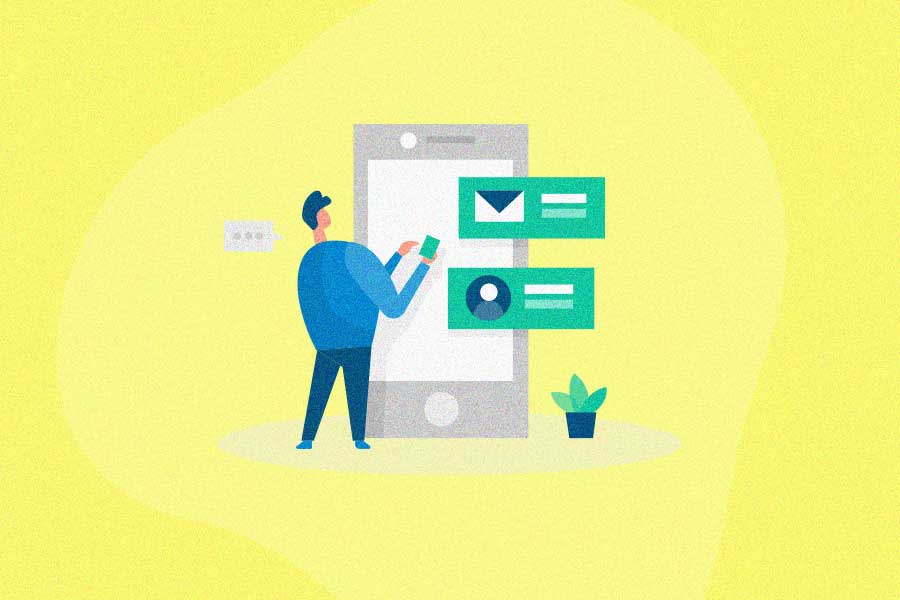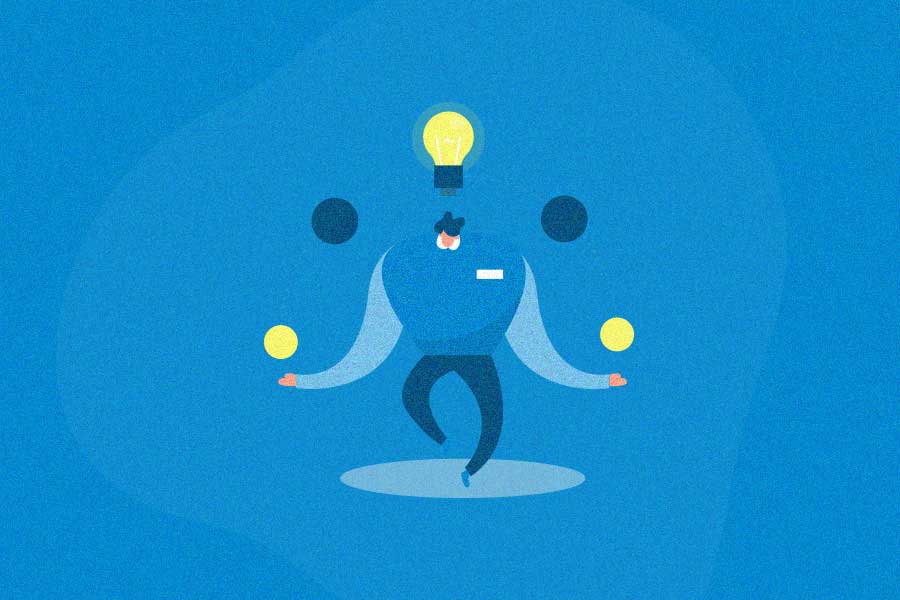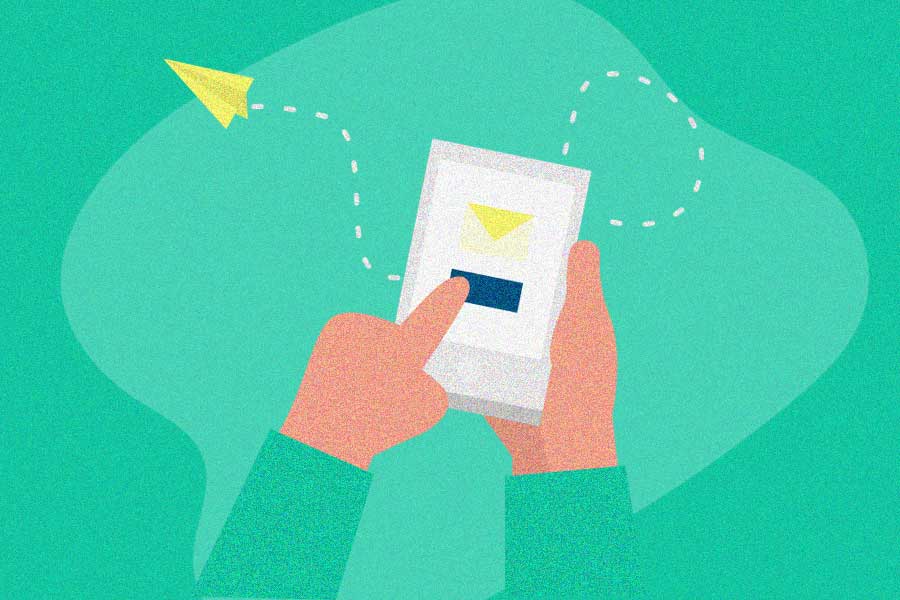Webinar software has become an in-demand tool in the past years. Not only for virtual events, but also for customer and employee training, sales presentations, and other marketing initiatives.
A majority 95% of marketers say webinars are an important part of their strategy. And for good reason – 20%–40% of webinar attendees end up becoming qualified leads.
A successful webinar starts with the right webinar software. We go over the basics of this software, key features to look for, and a list of the top webinar platforms available today.
(Or you can skip straight to the list of the best webinar software.)
What is webinar software
Before we dive into webinar software, it’s important to clarify what a webinar is. Webinars are defined as seminars or presentations that happen online. They usually involve a host, a presenter or speaker, and a select audience.
Webinars are different from other online events, like conferences and webcasts, because they are usually live and include real-time interaction between the presenter and the audience. They are a great way to convey a message to a group of people at the same time.
For example, a webinar could feature an industry expert’s presentation, with a quick Q&A at the end. Or a hands-on demo of your newest product for some of your most loyal customers.
Webinar software offers all the functionality you need to create, schedule, and host an engaging webinar. Aside from basic video recording, webinar platforms also include sales aspects (e.g., audience registration, lead capture) and engagement tools (e.g., built-in surveys, live chat features). We go over the key features in the next section.
What are the key features of webinar software?
Webinar software comes with impressive features that go way beyond regular streaming. At its core, the tool makes it easy for you to record and engage with your audience – but there’s so much more. Here are the three key features (and questions to ask) when looking for a complete webinar platform:
Recorder composition dashboard (Source)
1. Webinar recording: Covers the actual content you’re offering your audience
- What type of videos can you create – live, on-demand, automated, recurring series, etc.? (A platform that can generate different types of videos saves you from having to use different tools.)
- Does it provide HD video quality and audio?
- Is there a time limit?
- How many people can present on one screen? What level of controls does each presenter have?
- Can you broadcast from mobile devices?
- Is there automatic backup or social sharing after the webinar is recorded?
2. Audience: Includes aspects of engagement, interaction, and lead generation
- Is there a maximum number of attendees?
- How can you promote and invite your audience to a webinar (email, text)? Can you personalize the invite, or enable private link sharing?
- What is the registration process? Is there one-click registration, a landing page, or lead generation form?
- Can you send registration or webinar reminders?
- Do attendees have to download an application to join the webinar?
- What are the available interactive tools (whiteboards, polling, surveys, chat, downloads, etc.)?
3. Business: How does the webinar software inform and improve your business?
- Is the platform easy to use?
- Does it offer performance and audience analytics?
- Can it integrate with third-party tools (CRM, email platforms, calendar)?
- Can you add pop-ups or other CTAs?
- Are there any branding options?
- Does it fit your budget?
Do you need a webinar platform?
If you’re looking for an effective way to communicate with a group of people, a webinar platform can maximize your efforts and make the process much easier.
It’s especially useful for companies with the resources to expand their content marketing, or products that require onboarding. You can likewise expand your authority and audience by hosting webinars with partners or guest speakers.
Companies that conduct frequent employee onboarding or corporate seminars will also benefit from using webinar software. As will those who run marketing campaigns, such as referral programs and affiliate partnerships – webinars can be a great way to engage and train your potential partners!
Perhaps the biggest benefit is that webinars aren’t limited by location – anyone can participate, no matter where they are.
You will need a good webcam, microphone, high-speed internet connection, and of course, engaging content. But with the average software plan on our list priced at about $50–$100/month, webinars are a cost-effective option to traditional events.
Alternatives to webinar software
Maybe you’re not quite ready to host a webinar. Or you’re currently focusing on other marketing efforts. In that case, here are a few other types of software you might be interested in:
- Customer success software options for your business
- The best marketing automation tools
- The epic B2B lead generation software list
- Free referral program software you can try
- Top performance marketing platforms and software
The evaluation criteria
Our team has researched and compiled the top webinar software. Read how we evaluated our list, and then browse through the reviews below:
| Evaluation criteria | Description |
| Pricing | How much does the software cost? What different plans are available? Are you required to commit for an entire year, or are monthly plans available? |
| Free plan or trial | Does the company offer a free plan or trial period for you to try out the software before purchase? |
| Customer service and support | How does the company help assist you when using the software? What are the ways you can contact them for questions or issues? |
| Review score | How do existing users rate the webinar software? Based on an aggregate score from top review sites, our rating is out of 5 stars and indicates how many people reviewed the software tool. |
| Notable features | What makes this webinar software stand out? We’ve broken down the top features of each, such as video quality, interactive tools, and audience analysis. |
The 19 best webinar software
Using our evaluation criteria, we put together a list of the best webinar software for your business. Read more about each company and its most popular features below.
Note: The software is not listed in any order of rank or recommendation. Our aim is to put together a list of the best webinar platforms, and give a clear picture of all the available options.
WebinarJam

Key features
- HD across all devices: Your audience (up to 5,000 people) can enjoy high-definition, high-quality video on their preferred device, including desktop, laptop tablet, or phone.
- Flexible live interaction: Engage your audience with live chat, private chat, sticky announcements, Q&A, highlighted comments, and even highlight active offers.
- Several video options: Host on-demand, scheduled, recurring, or always-on webinars, with the ability to automatically record your broadcast as a replica replay
| Pricing | Free demo or trial | Customer support | Review score |
| Basic ($499/year), Professional ($699/year), and Enterprise ($999/year) | Recorded demo available | Live chat, support helpdesk, documentation, Facebook community | 3.9 (265 reviews) |
GoToWebinar
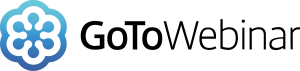
Key features
- Robust analytics: See how your webinars performed, with comprehensive reports on who attended, what drove the most signups, number of downloads, and other key metrics.
- GoToStage: All GoToWebinar customers get free access to publish on GoToStage, an all-access video platform that boosts promotion for your webinars.
- Simulated live: Create and schedule pre-recorded webinars that feel as vibrant and interactive as live events, with email marketing reminders, interactive polls, and custom Q&A responses.
| Pricing | Free demo or trial | Customer support | Review score |
| Lite ($49/month), Standard ($99/month), Pro ($199/month), and Enterprise ($399/month) | Free demo and trial available | Live chat, support, FAQ, 24/7 phone support | 4.4 (1,884 reviews) |
ON24

Key features
- Customized webinar experience: You can deliver end-to-end content, with tools to create fully-customizable webinars, content hubs, and specialized landing pages.
- Intelligent insights: Get detailed, actionable insights, including an ON24 engagement score, aggregate engagement touchpoints, prospect profile, and more.
- Powerful integration: With the ability to connect directly to your CRM and MAP, you can easily analyze, prioritize, and assess what actions are needed to turn a prospect into a customer.
| Pricing | Free demo or trial | Customer support | Review score |
| Contact for pricing | Free demo and trial available | Email, phone, knowledge base, webinars, instructional videos, resource library, dedicated success manager, account manager | 4.3 (952 reviews) |
Livestorm

Key features
- Accommodates all webinar types: Choose from on-demand webinars, recurring events or even iframe mode, which allows you to Youtube live, Twitch, or any other live video stream into your webinar.
- Browser-based webinars: All you need is a URL and a modem browser. Just press a button to go live, and allow your audience to participate from any device.
- Data insights: Livestorm with any tool, or look at attendee information and instant insights directly from your dashboard.
| Pricing | Free demo or trial | Customer support | Review score |
| Free, Premium (€89 or $109/month), and Enterprise (contact for pricing) | Free demo, trial, and plan available | Email, live chat, help docs, videos (priority support for Enterprise plan), | 4.7 (395 reviews) |
ClickMeeting

Key features
- Prepare and invite: Customize your webinar room with branding, add-ons, timelines, and other elements in just a few quick clicks.
- Run and interact: Host webinars across all devices and operating systems, choose live webinar features (whiteboard, simultaneous chat translations, etc.), or even stream from Facebook or Youtube.
- Analyze and share: Store your webinars and live chat information for future analysis, and draw useful predictions and trends, including attendee statistics, performance ratings, and more.
| Pricing | Free demo or trial | Customer support | Review score |
| Free, Live (starts at $25/month), Automated (starts at $40/month), and Enterprise (contact for pricing) | Free trial and plan available | Email, live chat, knowledge base, FAQ, ClickMeeting Academy, videos (customer success team and account manager for Enterprise plan) | 3.9 (198 reviews) |
Demio

Key features
- Join in one click: Frictionless joining without any bulky software downloads, making it 25x faster for attendees to dial-in from their browser.
- Beautiful, easy-to-use platform: A platform design that’s visually pleasing, and more importantly, an intuitive user experience for you and your attendees.
- Connect with your audience: Choose a template to create an effective registration page, add custom fields to collect attendee information, send email notifications, and easily manage your contact list.
| Pricing | Free demo or trial | Customer support | Review score |
| Starter ($34/month), Growth ($69/month), and Business ($163/month) | Free demo and trial available | 24/7 email and live chat support, knowledge base, webinars, dedicated success manager, resource library, instructional videos | 4.8 (191 reviews) |
Zoho Meeting

Key features
- Webinar forms: Generate new leads using the registration link or embedding the registration widget on your website/blog, and create a thank you page, feedback form, or other redirection URL after the webinar.
- No downloads for attendees: Make it simple for your attendees to get into the session with just one click, eliminating the need to download or install anything onto your computer.
- Audience engagement: Launch polls, broadcast messaging, and allow attendees to speak or raise their hand, just like in a physical meeting.
| Pricing | Free demo or trial | Customer support | Review score |
| Free, Meeting (4 plans, from $2.50–$10/host/month), and Webinar (4 plans, from $15–$63/month) | Free demo, trial, and plan available | Email, live chat, knowledge base, webinars, FAQ, resource library, user community, account manager | 4.5 (1,068 reviews) |
WebinarNinja

Key features
- 10-second webinar creation: Once an account is set up, it’s quick and easy to create new webinars, especially once you start reusing key brand assets.
- Automated email sequencing: Increases attendance and conversion by automatically sending confirmation, reminder, and follow-up emails.
- Important statistics: Track and learn from your webinar’s conversion and attendance rates, and gain key insights on how well all your webinars are doing.
| Pricing | Free demo or trial | Customer support | Review score |
| Starter ($39/month), Pro ($79/month), Plus ($129/month), and Power ($199/month) | Free demo and trial available | Email, live chat, knowledge base, FAQ, webinars, resource library, instructional videos | 4.3 (193 reviews) |
BigMarker

Key features
- No downloads required: The entire platform is browser-based and runs in the cloud, making attendance easier than ever.
- Built-in branding options: Publish embeddable branded videos with interactive elements, like lead forms, polls, offers, and Q&A to engage your audience, capture data, and drive action.
- Multiple integrations: Native integrations with the top tools help you create vibrant multi-media events, and ensure data is properly captured to support your broader goals.
| Pricing | Free demo or trial | Customer support | Review score |
| Webinar Software (4 plans, starting from $79/month), Advanced Services (3 packages, from free to $500/month), and Enterprise and White Label (contact for pricing) | Free demo, trial, and plan available | Email, live chat, phone, account manager, instructional videos, video support, dedicated success manager, resource library, knowledge base, webinars | 4.7 (300 reviews) |
EasyWebinar

Key features
- Great-looking live webinars: Host high-quality, on-demand webinars with no delay streaming, HD videos and screen sharing, and amazing audio with TrueVoice technology.
- Automated webinars: The option to host evergreen webinars and automate lead generation funnels to onboard customers, create courses, run automated sales funnels and more.
- Advanced analytics and reporting: Review your overall webinar performance, individual attendee engagement, and get actionable information to improve your events.
| Pricing | Free demo or trial | Customer support | Review score |
| Standard ($59/month), Pro ($90/month), and Enterprise ($349/month) | Free recorded demo, trial, and plan available | Email, live chat, knowledge base, onboarding lessons (Concierge/dedicated account representative with Enterprise plan) | 4.3 (96 reviews) |
Cisco Webex

Key features
- Cross-platform on most network connections: Get an exceptional video experience across all major web, desktop, mobile, and video systems, even on less-than-ideal networks.
- AI-powered meeting assistant: Lead more productive webinars with a voice-activated digital assistant that takes notes, live transcription, and post-meeting follow-ups.
- Tools for your team: Collaborate with your teams through digital whiteboarding, 1:1 video calling, advanced facial recognition, and more.
| Pricing | Free demo or trial | Customer support | Review score |
| Free, Starter ($13.50/host/month), Business ($26.95/host/month), and Enterprise (contact for pricing) | Free trial and plan available | Help center, online classes, community (Live chat and phone with paid plans) | 4.3 (16,782 reviews) |
WebinarGeek

Key features
- All-in-one webinar marketing solution: Create a live, automated, on-demand, hybrid, or replay webinars to fit your schedule.
- Manage the entire experience: Apply your own branding style to your webinars with the realtime editors, and customize the registration process with your own tools.
- Smart marketing tools: Convert webinar attendees into customers with calls to action, feedback forms, and sales pages.
| Pricing | Free demo or trial | Customer support | Review score |
| Starter ($11/month), Premium (starts at $35/month), and Advanced (contact for pricing) | Free demo and trial available | Email, live chat, webinars, resource library, instructional videos, video support (Dedicated success manager and phone support with Advanced plans) | 4.6 (178 reviews) |
Zoom Video Webinar

Key features
- Large-scale webinar capabilities: Host HD webinars with up to 100 live panelists, up to 100 interactive attendees, or up to 10,000 view-only attendees.
- Easy customization and integration: Brand your emails and registration forms, and enjoy multiple integration options for your CRM, video platforms, and marketing automation systems.
- Event assistance: Host amazing webinars with help from their team, which includes planning, rehearsal, and online event consulting services.
| Pricing | Free demo or trial | Customer support | Review score |
| Free, Pro ($149.90 /year/license), Business ($199.90 /year/license), Enterprise ($199.90 /year/license), and Zoom United Business ($300.00 /year/license) | Free demo and plan available | FAQ, support, live training (Dedicated success manager with Enterprise plan) | 4.6 (7,437 reviews) |
LiveWebinar

Key features
- Live streaming software: Stream and record webinars in full HD, and broadcast them to social media (Youtube, Faceboom, Vimeo, and Periscope).
- Build your own webinar platform: Not only can you apply your own logo and color, the full LiveWebinar platform can be customized as part of the white label option.
- Collaboration options: Invite participants by emails, text, phone calls, manage moderator and presenter roles, and split your main webinar into smaller breakout rooms.
| Pricing | Free demo or trial | Customer support | Review score |
| Free, Pro ($11.99/month), Business ($95.20/month), Custom (contact for pricing), or Enterprise (contact for pricing) | Free demo, trial, and plan available | Email, live chat, knowledge base, manuals and tutorials, video support (Account manager with Enterprise plan) | 4.6 (186 reviews) |
CrowdCast

Key features
- Seamless audience experience: Host webinars on a single custom URL, with no-delay streaming, and engage in audience Q&A and chat.
- Flexible setup: Have the freedom to create paid and free webinars, multi-session events, large-scale seminars, or private groups.
- Analytics and integrations: Track where your audience comes from, conversion rates, and engagement levels, as well as connect with 750+ apps through Zapier.
| Pricing | Free demo or trial | Customer support | Review score |
| Starter ($20/month), Lite ($34/month), Pro ($62/month), or Business ($139/month) | Free demo and trial available | Email, live chat, knowledge base, FAQ, community, webinars | 4.7 (149 reviews) |
Webinar.net

Key features
- 5-step setup wizard: Broadcast your live webinar in under 60 seconds using a 5-step wizard and simple web-based editor.
- Reflect your brand (not theirs): Bring your brand to your audience, with custom colors, fonts, and the ability to upload any banner or image you want.
- Optimized streaming: The cloud-based platform automatically selects the appropriate streaming media choice based on the attendee’s system, with multiple video window sizes available.
| Pricing | Free demo or trial | Customer support | Review score |
| Start-Up, Duo, Squad, and Enterprise (contact for pricing) | Free demo and trial available | Email, FAQ, support | 5 (37 reviews) |
GoBrunch

Key features
- Virtual seminar rooms: Increase engagement with your attendees with unique room layouts and a more realistic virtual webinar environment.
- No streaming or recording time limit: Hold short live presentations or longer conferences, with no time constraints for streaming or recording on the cloud.
- Webinar catalog: Invite your audience to see your entire collection with one single link to your webinars.
| Pricing | Free demo or trial | Customer support | Review score |
| Free, GoBrunch Gourmet ($10/month), GoBrunch Academics (contact for pricing) | Free plan available | Email, knowledge base, certification, tutorials, user guide (Priority support for paid plans) | 4.8 (31 reviews) |
BlueJeans

Key features
- Secure and scalable: Rest assured with the enterprise-grade security, performance, and scalability of a global solutions provider with a decade of experience.
- Superior sound: New integrations with key AI and voice recognition helps streamline tasks, like intelligent transcription, and superior Dolby Voice guarantees crystal clear audio throughout the podcast.
- Centralized management: A command center gives your tech department, help desk, and senior leaders the webinar intelligence they need to measure ROI and make informed decisions.
| Pricing | Free demo or trial | Customer support | Review score |
| Meetings (3 plans, starting at $9.99/month), Events (2 plans, starting at $83/month), and Gateway for Teams (contact for pricing) | Free trial available | Email, support center, tutorials, user guide (Priority support for paid plans) | 4.3 (4,399 reviews) |
Adobe Connect

Key features
- Presenter tools: Add attractive layouts and engagement features, while also accessing a virtual backstage for multiple hosts, presenters, and producers to collaborate behind the scenes
- Easy audience access: No app or software to download – a new HTML browser minimizes barriers to entry, and creates a consistent experience for your entire audience
- Adobe analytics: Measure conversions for each channel, generate event reports, (powered by Adobe Analytics), and showcase lead conversion funnels by event.
| Pricing | Free demo or trial | Customer support | Review score |
| Small Meetings (free), Meetings (starts at $59/host/month), and Webinars and Learning ($130/month/host) | Free trial available | Help center, community forums, webinars, user guide | 4.2 (1,243 reviews) |