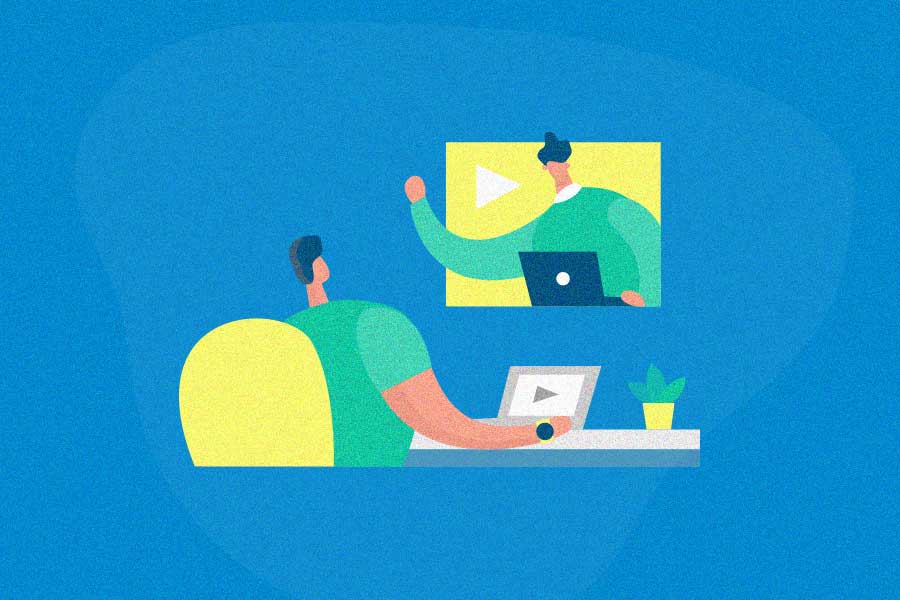You can say it in 140 characters, a lengthy Twitter thread, or descriptive caption. Or, you can use one attention-grabbing image.
Visual posts get 94% more views and 40 times more shares than text-only posts. Furthermore, we retain 80% of what we see, versus only 20% of what we read.
But how do we create social media graphics? If you’re a prolific poster or don’t have much design experience, coming up with all this visual content is a challenge.
To make things easier, we put together a list of top social media design tools. You’ll find options for all different social media platforms, as well as some additional resources for free images.
(Or skip straight to the best tools to create social media designs.)
What are social media design tools?
Social media design tools are any software used to create images and graphics for social media. These tools can be web-based, software programs downloaded for offline use, or mobile apps.
There are many full-fledged graphics editors, like Adobe Photoshop and Paintshop Pro. However, their functionality goes way beyond what’s needed for social media graphic design.
In this article, we focus on software specifically to create social media graphics. We also prioritize easy-to-use tools that help non-designers create a variety of images – infographics, GIFs, videos, and more – all optimized for digital posts.
What features to look for in social media design tools
The purpose of using a social media design tool is to create images as quickly and easily as possible. To do this, the following features are what you should be looking for:
1. Photo editing tools
To create images faster, it helps to have preset templates, filters, different font styles, and other asset libraries. Most design interfaces today are drag-and-drop, allowing you to quickly apply changes and see the final image as you work.
2. Social media optimizations
Start by choosing a template that fits the social media platform of your choice (a Facebook cover image, an Instagram profile pic). This gives your design the right aspect ratio, dimension, and resolution.
3. Saves and shares images
If you’re working with a team or prefer planning your content calendar in advance, being able to save and share images can be a big help. This functionality usually depends on the type of plan you get, but it’s good to check if it’s available to you.
4. Convenient
Where do you plan to design your social media images? Tools can be web-based, mobile-only, or available across all platforms. Make sure the social media design tool can be used where it’s most convenient for you and your team before signing on.
Do you need a social media design tool?
Are you on more than two social media platforms? Do you post several times a week? A day?
If social media plays a major part in your brand strategy, there are a lot of benefits in using a tool for your social media graphic designs. Even if you’re not creating too many visuals at the moment, it’s a good idea to consider adding some to your content mix.
No matter what platform you use, social media posts with images are shown to boost traffic, increase engagement, and strengthen your brand.
By adding key elements, like your logo or brand identity colors, you can expand your reach every time someone reposts or shares your content with their network.
If you also work across teams or platforms, a social media graphics tool can help streamline all your social media efforts.
To help boost your social media strategy, there are a few other software tools you may want to consider:
- Top brand mention tools to track your reach
- The best online reputation management software services
- Digital marketing software: Landscape of the top tools
- Engaging social media management tools
- Free referral program software you can try
The evaluation criteria
| Evaluation criteria | Description |
| Pricing | How much does the software cost? What different plans are available? Are you required to commit for an entire year, or are monthly plans available? |
| Free plan or trial | Does the company offer a free plan or trial period for you to try out the software before purchase? |
| Software type | Does the software come as a mobile app, web app, or require a download straight to your desktop? |
| Customer service and support | How does the company help assist you when using the software? What are the ways you can contact them for questions or issues? |
| Review score | How do existing users of the social media design tool rate the program? Based on an aggregate score from top review sites, our rating is out of 5 stars and indicates how many people reviewed the software tool. |
| Notable features | What makes this social media design tool stand out? We’ve broken down the top features of each, such as photo editing tools, library of templates, and ease of use. |
31 tools to create social media graphics
Below are the best tools to create social media graphics for your brand. You can filter them by type of plan, graphic, and software, or browse our entire list below to see which works best for you.
Note: The software is searchable and not listed in any order of rank or recommendation. Our aim is to put together a list of the best tools to create social media graphic designs, and give a clear picture of all the available options.
VSCO

Key features
- Basic presets: Elevate photos in a few taps with a selection of unique presets – from classic black and white to faded and moody.
- Standard editing tools: Adjust specific elements of your images and videos, save a series of edits (called “recipes”) for future use, and organize all your tools to suit your workflow..
- A content community: Discover new perspectives, share your own, and connect with a community free from follower counts, comments, or ads.
| Pricing | Free plan or trial | Software type | Customer support | Review score |
| Free and Membership ($19.99/year) | Free download and free 7-day paid membership trial | iOS and Android devices | Help center, support ticket system, community support, tutorials (for members) | NA |
Photoscape X

Key features
- Robust features: An all-in-one photo editing software, with a photo viewer, film effects, frames, brushes collage, GIF creation, RAW image conversion, and more.
- Batch processing and automation: Resize, convert, or rename multiple images all at once, or record actions to use for your future editing projects.
- Library of screencast tutorials: Videos walk you through every type of task, such as creating a GIF, removing blemishes, and making a collage.
| Pricing | Free plan or trial | Software type | Customer support | Review score |
| Free and Photoscape X Pro ($39.99) | Free plan | Windows and MacOS | Email, help screencasts | 4.6 (86 reviews) |
Befunky

Key features
- Photo editing features: A photo editor that has essential editing tools, such as crop, resize, and exposure, to more unique effects, like their original Cartoonizer, oil painting, and pop art effects.
- Graphic design features: Templates, tools, a drag-and-drop interface, as well as partnerships with stock image sites Pixabay, Pexels, and Unsplash.
- Photo collage features: A Collage Wizard, where you can upload photos and immediately see hundreds of the best layout options.
| Pricing | Free plan or trial | Software type | Customer support | Review score |
| Free and BeFunky Plus ($6.99/month) | Free plan | iOS and Android devices, web app | Help center, tutorials, user guides, support tickets | 4.2 (50 reviews) |
Over

Key features
- Library of creative assets: Look professional with just a few quick customizations, drawing from a selection of hand-curated templates, layouts, stock photography, and fonts.
- Easy-to-use editing tools: Create eye-catching designs and make them your own with a complete set of tools, from blending and masking to editing in isolated layers.
- Collaborate with teams: Over Teams allows you to work with teams or groups of people (max. 30) can share and comment on projects.
| Pricing | Free plan or trial | Software type | Customer support | Review score |
| Free, Pro ($69.99/yr.), and Over Teams ($69.99/month) | Free plan and free trial (for Pro and Over Teams) | iOS and Android devices, web app | Support center | 4.7 (27 reviews) |
Adobe Spark

Key features
- Spark Post (for social media graphics): Pick a photo, add text, and select from a multitude of design filters or animations to instantly stand out from the crowd.
- Spark Pages (for web pages): Easily create beautiful, engaging web stories that will look amazing on any device.
- Spark Video (for videos): Select from professional-quality soundtracks, cinematic motion, and finish compelling short videos in minutes.
| Pricing | Free plan or trial | Software type | Customer support | Review score |
| Starter (free), Individual ($9.99/month), and Team ($19.99/month) | Free plan and free trial (for Individual) | iOS and Android devices, web app | Help center, support community, ticket support, dedicated 24/7 technical phone support (for Team plan) | 4.5 (872 reviews) |
Canva

Key features
- Easy to use: “It only takes 23 seconds to learn,” with the platform’s intuitive interface, user-friendly editing tools, and drag-and-drop feature.
- Convenient templates and designs: Access hundreds of thousands of free templates and design types, each pre-made with the exact social media platform dimensions. (There’s also an option to print out your designs.)
- Free storage: Even the free plan comes with a limited amount of storage so you can edit and save your social media graphics on the go.
| Pricing | Free plan or trial | Software type | Customer support | Review score |
| Free, Pro (starts at $12.95/month), Enterprise (starts at $30/month/person), and Custom (non-profit and education plans available) | Free plan and free trial for Pro and Enterprise | iOS and Android devices, web app | Help center, design school courses, 24/7 enterprise-level support (for Enterprise) | 4.7 (10,478 reviews) |
Stencil

Key features
- Create images on the fly: Work using a Chrome Extension, Firefox Add-on, Safari Extension or WordPress plugin, easily saving images or highlighting text anywhere online.
- Wealth of resources: Access to 4,800,000+ royalty-free images (with new ones added each week), 3,100,000+ icons and graphics, 1,200+ templates, all the Google fonts, and even a library of 100,000+ quotes.
- Preview and share: See a live preview in seconds, with the ability to toggle between desktop and mobile. Once you’re happy with your graphic, you can share it straight to social media or schedule it through Buffer.
| Pricing | Free plan or trial | Software type | Customer support | Review score |
| Free, Pro ($15/month), and Unlimited ($20/month) | Free plan | Web app, browser extensions (Chrome, Firefox, Safari), and as a WordPress plugin | FAQ, support center, email | 4.8 (450 reviews) |
Typito
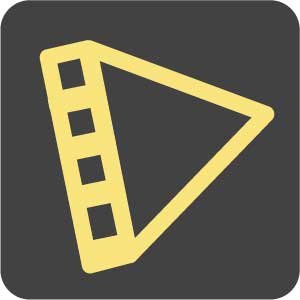
Key features
- Instant captions: Add text captions manually, or generate them using a speech-to-text converter, and render them perfectly for YouTube, Facebook, Instagram, and other social media platforms.
- Precise video sizing: Create videos across 20+ formats instantly, with precise aspect ratios, like 1:1 square letterbox, 9:16 vertical, and 16:9 widescreen.
- Live video preview: Get a real-time preview of how the final video looks like, leaving no room for no surprises after export.
| Pricing | Free plan or trial | Software type | Customer support | Review score |
| Starter ($29/month), Professional ($66/month), and Premium ($149/month) | Free trial | Web app | Help center, community support, email | 4.8 (63 reviews) |
Piktochart

Key features
- Quick creation: A free library of graphics, design components, and templates make the designing process quick and easy.
- Custom branding: Drag your logo or screenshot of your site, and see your brand colors auto-magically extracted. You can also upload custom fonts and color palettes to any social media image you want to create.
- Integrate with complex data: Link an Excel or Google Sheet, ad easily create a visual story using the platform’s robust charts and maps.
| Pricing | Free plan or trial | Software type | Customer support | Review score |
| Free, Pro ($29/month), Team ($99/month/5 seats), and Custom | Free plan and demo | Web app (Chrome or Firefox) | Help center, video tutorials, chat | 4.8 (63 reviews) |
Desygner

Key features
- Market localization engine: An algorithm allows you to set a high-level structure that cascades to the rest of your team, supporting global, regional, or national expansion.
- Multiple integrations: Import PDFs or design files from Adobe InDesign or Photoshop, and then share your designs through your social media platform of choice, website, CRM, email, a link, and more.
- Professional design service: As a one-stop design solution, you can avail of design services for small one-time projects or global graphic design projects.
| Pricing | Free plan or trial | Software type | Customer support | Review score |
| Free, Pro+ ($4.95/month), and Enterprise (contact for pricing) | Free plan and trial | iOS and Android devices, web app | Knowledge base, email, 24/7 global localized support (for Enterprise) | 4.5 (9 reviews) |
Snappa

Key features
- Professional templates and assets: Choose from thousands of pre-made templates and high-res stock photos that earn you more attention, clicks, and customers.
- Designed for speed: Add text and effects in seconds, remove backgrounds with one click, and resize your social media designs in a flash – leaving you more time to grow your business and relationships.
- Snappa for teams: Save your brand elements and designs to a team folder, and your entire team will be able to view, edit, or download it wherever they are.
| Pricing | Free plan or trial | Software type | Customer support | Review score |
| Starter (free), Pro ($10/month), Team ($20/month/ 5 users), and Custom | Free plan | Web app (Chrome, Firefox, or Safari on Windows or MacOS) | Knowledge base, FAQ, email | 4.6 (33 reviews) |
Remix by Buffer

Key features
- Grab content using links: No more screenshotting website pages or social media posts. Simply paste in a link, and the text, username, and photo will be converted into a beautiful graphic.
- Dozens of templates: Select the exact size and style you want for your social media graphic, drawing from free templates inspired by top Instagram posts.
- Customize your content: Upload your own background image (or select one from Unsplash), logo, imagery, and custom color palette.
| Pricing | Free plan or trial | Software type | Customer support | Review score |
| Free | Free plan | iOS and Android devices | Contact them through their Twitter, Instagram, or Facebook | 4.2 (2 reviews) |
Gravit Designer
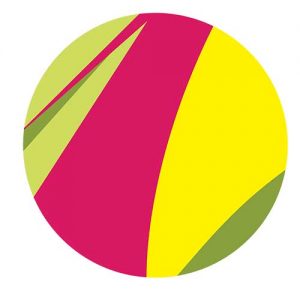
Key features
- Powerful graphic tools: Enjoy a complete vector toolbox, with a rich collection of adjustments and effects, blending modes, preset shapes with smart controls, all at your fingertips.
- Unlimited flexibility: One universal solution for your social media design needs, whether you’re creating illustrations, UI and screen design mockups, or branding designs. The file formats are also compatible with other design products (i.e., PDF, SVG, GIF).
- Easy and accessible: Work in any way you want, on a platform that can be used on any desktop platform. You can also save and sync your projects, and access them at any time and any place.
| Pricing | Free plan or trial | Software type | Customer support | Review score |
| Free and Pro ($49/yr.) (student and education licenses available) | Free plan and trial (for Pro) | Windows, MacOS, and web app | Knowledge base, tutorials, user guide, request tickets | 4.1 (28 reviews) |
Biteable

Key features
- Built-in library: Take your pick from 800,000+ real-life stock footage clips, gorgeous animations, and beautiful templates.
- Easy-to-use editing tools: Trim or crop videos, add audio or text, resize the final footage, and more. Plus, all features are explained with a quick video and step-by-step instructions.
- Personalize your workflow: Upload your own photos and clips, apply any effects you want, and then share and download your videos to keep forever.
| Pricing | Free plan or trial | Software type | Customer support | Review score |
| Getting started (free), Individual creators ($19/month), and Professionals ($49/month) | Free plan | Web app (Chrome, Firefox, and Edge recommended) | FAQ, video tutorials, email, chat | 4.4 (31 reviews) |
Fotor

Key features
- Photo editing: Modify any image with ease, with exposure compensation, color correction, artistic styling, and other enhancements with just one tap.
- Photo retouching: Transform your portraits and selfies with essential tools, like wrinkle removers, blemish removers, teeth whitening, and more.
- Design tools: Create social media designs easily with over 80 professionally-designed templates, covering social media images, cover images, blog posts, banner ads, posters, and more.
| Pricing | Free plan or trial | Software type | Customer support | Review score |
| Basic (free), Fotor Pro ($8.99/month), and Fotor Pro+ ($11.99/month) | Free plan | iOS and Android devices, Windows, Web app (Chrome recommended) | Help center, tutorials, priority email support (for Fotor Pro+) | 4.2 (204 reviews) |
Pixlr

Key features
- Cloud-based platform: Edit photos right in your browser, with an editor that works with almost any format (i.e., PSD, PXD, WebP, SVG), a screen recorder browser extension, and a photo sharing service.
- Smarter tools: No more repetitive editing tasks, thanks to AI design tools and machine learning – one click can remove backgrounds, cut out every strand of hair, and more!
- Users of all levels: Start with Pixlr X, the easiest-to-use photo editor, and then simply switch to Pixlr E to perform more advanced edits.
| Pricing | Free plan or trial | Software type | Customer support | Review score |
| Free, Premium ($7.99/month), and Creative Pack ($29.99/month)(education plans available) | Free plan and trial | iOS and Android devices, web app (may require Adobe Flash plugin) | Knowledge base, email, video tutorials (for paid plans), 24/7 premium support (for Creative Pack) | 4.4 (528 reviews) |
Lumen5

Key features
- Media library: Make your video come to life with professional video clips, photos, and audio files.
- Text to video: Enter a URL, copy and paste content, or plug in an RSS feed, and sit back as the platform uses the content to start your storyboard.
- Automated workflow: AI and machine learning offer smart suggestions for scene length and text positioning.
| Pricing | Free plan or trial | Software type | Customer support | Review score |
| Community (free), Starter ($29/month), Business ($199/month), and Custom | Free plan | Web app | Support, Facebook community group, 24/7 live chat support (for paid plans) | 4.6 (157 reviews) |
Venngage

Key features
- Easy creation tools: Create social media graphics in five easy steps, with hundreds of templates, flat and illustrative icons, and the ability to create your own brand kit with custom elements.
- Share straight to social: Send your creation directly to your social media platform in just a few clicks (you can also download it as a PNG or PDF).
- Guidelines for every type of design: With 27 types of design layouts, you aren’t limited to create social media graphics – you can also design mind maps, white papers, business plans, and more.
| Pricing | Free plan or trial | Software type | Customer support | Review score |
| Students (free), Premium ($19/month), and Business ($49/month) | Free plan | Web app | Help desk support, Youtube tutorials, email, phone (voicemail), live chat, (priority support, 1-1 consultation, private community group, and live training workshops for Business plan) | 4.6 (341 reviews) |
Designbold

Key features
- Simple design for non-professionals: Drag-and-drop simplicity and keyboard shortcuts turn a complicated editing task into an absolute breeze, completed in fewer steps and less time.
- Freedom to publish or print anywhere: Conveniently share your designs directly to social media, save them to Dropbox, or download them in a variety of high-definition formats.
- Customize your workflow: Choose from over a million design resources, develop your own advanced editing settings, and pin your favorite resources to the library for future social media designs.
| Pricing | Free plan or trial | Software type | Customer support | Review score |
| Free and Pro ($9.99/month) | Free plan and trial (for Pro) | Web app | Help center, FAQ, community, tutorials | 4.3 (83 reviews) |
Pagemodo

Key features
- Custom Facebook tabs: Professionally designed themes help create engaging Facebook tabs for your business, and can be branded with your products, coupons, and more.
- Contests and sweepstakes: Grow your audience with exciting contents, sweepstakes, coupons, and giveaways, using lightroom presets and performance tracking tools.
- Post designer and suggestions: Keep fans engaged with relevant, visual content that you can post right away or schedule for a future date.
| Pricing | Free plan or trial | Software type | Customer support | Review score |
| Basic ($9/month), Pro ($19/month), and Agency ($59/month) | Free trial | Web app | Email, phone, support tickets, community | 4.5 (1 review) |
Creatopy

Featuring advanced automation capabilities, along with an ever-growing library of templates and visual elements, Creatopy gives communicators the needed tools to keep visual content organized and always on-brand.
Key features
- Intuitive creative flow: Efficient productivity tools reduces creative development down to a few clicks, freeing you to focus on design and efficiency for any type of creative channels.
- Instant design generation: Create more in less time and enjoy a faster workflow with social design presets and the ability to save all your templates into an accessible library.
- Custom animation: Easily customize any of the platform’s preset animations to fit your needs using an easy drag-and-drop process and batch processing.
| Pricing | Free plan or trial | Software type | Customer support | Review score |
| Free, Create ($17/editor/month), Automate ($35/editor/month), and Enterprise (contact for pricing) | Free plan and trial | Web app | Support center, ticket (premium support for Enterprise) | 4.6 (440 reviews) |
Crello

Key features
- Photo editing: Create a stunning social media design, using 30,000+ static and animated templates, 650,000+ stock images, and complete editing tools.
- Animation tools: Animate any element on your artboard (including your own logo), resize and trim videos into the perfect dimensions, and access a huge library of HD video clips.
- Ready-made packages: If you need to save a specific image format, convert videos to GIF, or even want to launch a campaign on Product Hunt, you can access tools to do this automatically.
| Pricing | Free plan or trial | Software type | Customer support | Review score |
| Starter (free) and Pro ($9.99/month) | Free plan | iOS and Android devices, web app | Help center, FAQ, tutorials, priority support (for Pro) | 4.6 (283 reviews) |
Animaker

Key features
- Powerful HTML5 engine: Running on a powerful HTML5 engine guarantees seamless performance on optimized browsers.
- Massive video asset library: Build characters with extensive facial expressions, select backgrounds, icons, images, and even ready-made clips to use in your social media videos.
- Build a brand kit: Upload your logo, mascots, images, and even record your own voice inside the application, for up to 20GB.
| Pricing | Free plan or trial | Software type | Customer support | Review score |
| Free, Basic ($20/month), Starter ($35/month), Pro ($79/month), and Enterprise (contact for pricing) | Free plan | Web app | FAQ, app webinar, tutorials, training and certification, account manager and expert training (for Enterprise)(Non-profit and Student plan available) | 4 (105 reviews) |
Easil

Key features
- Design tools: Access high quality, pre-designed templates and professional tools to create social media graphics for any platform.
- Document and brand restrictions: Create a brand kit for your entire team, with multi-level company access, allowing the right members to access the relevant brand assets in a snap.
- Design approval workflow: Share drafts and designs, collaborate with teammates, and create your own design process with approval and locking controls.
| Pricing | Free plan or trial | Software type | Customer support | Review score |
| Basic (free), Easil Plus ($7.50/member/month), and Easil Edge ($59/month) | Free plan | Web app | Support center, tutorials, education, priority support (for Easil Edge) | 4.8 (18 reviews) |
Unfold
Unfold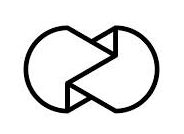
Key features
- Templates and collages: Explore a library of layouts and custom collections, including Clasico, Film Frames, Ripped Paper, Digital Wave, Journal, Artist, Moodboard, and Plastic, that will help you stand out on your social media feed.
- Advanced editing tools: Add backgrounds, textures, and a variety of hand-picked fonts that will elevate your social media graphic designs. You can also select from colors and textures to get the perfect look for your layout.
- Filters and effects: Get the perfect look every time with photo filters (Brighton, Menorca, Paris, Sydney, Sofia, Cairo, Brooklyn, and more) and animated video effects (Glitter, VHS, and Glitch).
| Pricing | Free plan or trial | Software type | Customer support | Review score |
| Unfold (free), Unfold+ ($2.99/month), and For Brands ($12.99/month) | Free plan and trial | iOS and Android devices | Help desk, email | N/A |
Soapbox (Wistia)

Key features
- Fast creation process: Simply hit record on your webcam, add some transitions, and export your video for social media – all in just a few clicks.
- Fully customizable player: Change the player’s interface to match your brand, by selecting a custom color, adding a call to action, and more.
- Optimize for social media and email: Create relevant and timely content – fast. Then, export your videos to share with your audience, embed in an email, or create a gallery.
| Pricing | Free plan or trial | Software type | Customer support | Review score |
| Free, Solo ($300/year) and Advanced (contact for pricing) | Free plan | Chrome extension | Help center, support tickets | 4.2 (26 reviews) |
PicMonkey

Key features
- Online photo editor: Everything you need to make wow-worthy images, including millions of stock photos, thousands of templates, and touch up tools.
- Online graphic design: Create designs easily with templates, customizable graphics, videos, and a fun collage tool.
- Customized for every social media platform: Designer-crafted templates specifically for Youtube, Instagram, Facebook ad and post designs – just swap your own images to make it your own.
| Pricing | Free plan or trial | Software type | Customer support | Review score |
| Basic ($7.99/month), Pro ($12.99/month), and Team ($33.99/month) | Free trial | iOS and Android devices, web app | Support center, FAQ, tips and tutorials, priority email support (for Pro) | 4.5 (1,014 reviews) |
iStock Editor

Key features
- Simple, three-step process: Choose from millions of high-quality stock images, immediately apply any filters, text, or other changes, and download or share directly on social media.
- Stress-free social media design: Rest assured your designs are ready for immediate posting, by working with preset web and social media image sizes.
- Integrated search capability: Search for images without leaving the editor, then apply filters, add text, and any other design elements on one platform.
| Pricing (for iStock) | Free plan or trial | Software type | Customer support | Review score |
| Basic (starts at $49/month/10 images), Premium (starts at $99/month/10 images), and Credit Packs (starts at $12 for 1 credit) | Free trial | Web app | FAQ, email, phone | N/A |
Visme

Key features
- All-in-one editing: Thousands of easy-to-use templates, content blocks, images, charts, and data blocks that are beautiful, but flexible, enough to tell your own brand story.
- Send and share any way you want: Collaborate with your team, share an image publicly or privately, or embed a campaign on your site with just a few clicks.
- Convenient integrations: Seven integrations, including Dropbox, Typeform, Google Drive, and more, allow you to create personalized, interactive content without a hitch.
| Pricing | Free plan or trial | Software type | Customer support | Review score |
| Free, Standard ($25/month), Business ($49/month), and Enterprise (contact for pricing) (non-profit and educational plans available) | Free plan | Web app | FAQ, knowledge base, weekly Visme 101 webinar, ebooks, onboarding and premium support (for Enterprise) | 4.6 (563 reviews) |
Taler (by Shopify)

Key features
- Hundreds of templates: The perfect post or banner templates, specially fit for Instagram, Youtube, Twitter, and all the major social media platforms.
- Logo creation tools: You can even use the image platform to design and save your own custom logo to quickly brand on all your content.
- Drag-and-drop editor: The software is optimized for both desktop and mobile devices, allowing you to work whenever suits you best.
| Pricing | Free plan or trial | Software type | Customer support | Review score |
| Free | Free plan | iOS and Android devices, web app | FAQ | N/A |
GIMP

Key features
- Customizable interface: Change the view and behavior to the way you like it, such as dock placement, widget spacing, and icon sizes.
- Advanced toolset: All the tools needed for high quality image manipulation, original artwork creation, and graphic design elements.
- Constant improvements: Enhancements to the open-source software help improve your productivity, thanks to many customization options and third-party plugins.
| Pricing | Free plan or trial | Software type | Customer support | Review score |
| Free | Free plan | Windows and MacOS | FAQ, tutorials | 4.3 (4,386 reviews) |
Bonus resource: Where to get images?
When looking for tools to create social media designs, the next question is usually: “Where do I get images?” While many of the above plans and packages come with free images, a graphic designer can never have enough (especially with daily social media posts). Here are a few of our top picks for social media images you would actually use:
- Burst (by Shopify): A free stock photo platform with thousands of high-resolution, royalty-free images from a global community of photographers
- Gratisography: The world’s quirkiest, most creative collection of high-resolution free stock images to attract your audience on social media
- Kaboompics: Run by a one-woman team, each image in this constantly growing database comes with a complementary HEX color palette and three size options
- Pexels: A deep resource of nicely tagged, searchable, and beautiful photos for your social media graphics
- Pixabay: Find photos, vectors, illustrations, videos, and even music available for personal and commercial use
- StockSnap: An ever-expanding collection of the most beautiful stock images for free. No tricks, no gimmicks, no fine print; just dazzling images for your social media graphics.
- Unsplash: A popular source of non-attribution visuals, Unsplash was one of the first databases full of free, high-quality photos